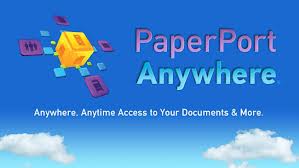I have just returned from the South Carolina Educational Technology Conference in Greenville, SC. It was a great conference. I was able to share what my students are doing with iPads in the classroom as well as learn from other educators what they are doing. One of the most common questions I heard at the conference was, "How do I get the student work off of the iPad?" It would seem to be a simple answer: email. However, for most educators I talk with students emailing out of their ipads is not an option. There are a variety of reasons for email not being an option for students, which I will not go into in this post. The important thing is to find an alternative when email is not an option for getting student work off of the ipad. Email was not an option for my students when we first started using ipads. My students were doing great things on their ipads, amazing projects and activities that I did not have a way to share with parents and others. I found that alternatives to email, such as Dropbox, were also blocked in my school district. After trying many different apps I came across an app called Paperport Anywhere.
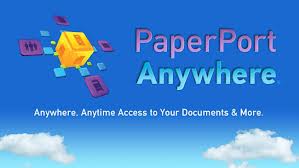
How It Works
I installed the app on my teacher ipad and all of my students' ipads. I created an account and logged all of my students' ipads in on my account. When they have completed an activity or project, they use the option in an app that exports the document to an "external app". They choose Paperport Anywhere. The student names the file, chooses a folder to drop the document into, and tags the document with his/her name. Below are screenshots of this process:
Once students have dropped their documents into the Paperport app, I can access it to save, print, or email it. To do these activities, I access my Paperport account on a PC online. The online account gives you many more options including how you search for student work, deleting folders, etc. Here is a screenshot of the online view:
Paperport Anywhere is a great option for teachers that need a way to get student work off of the ipad and do not have student email or options such as Dropbox. Feel free to contact me if you have any questions about using this app.
Happy iPadding!