I was asked recently what my “platform” would be if I was
given the opportunity to share my passion about teaching with other teachers. This
question prompted me to think about all of my experiences as a teacher. Almost immediately, I knew my message would
include using iPads in the classroom. However, all of the exciting experiences
my students and I have had in the classroom with iPads aren’t really about the
iPads. It is about the access they have to technology. It is about being in a
1:1 classroom. What I have found is that the learning, collaborating, creating,
and engagement in my classroom comes from every student having access to a
technology device that gives them the power to make decisions about their
learning.
One of the greatest benefits of a 1:1 classroom is the
ability I have to differentiate for my students. The iPad allows me to easily
adapt activities to the needs of the students. Leveled apps are one of the
easiest ways to differentiate. All of the students can be working on the same content
but at different levels. Leveled books can be uploaded to the students’ iPads
providing each with a collection of just-right books. Project apps, such as
Strip Design and Book Creator, are very open-ended allowing students to get creative.
These apps give the students flexibility in demonstrating their learning. For
the teacher, these apps give me flexibility in what I ask the students to do.
There are also adaptive features in a technology device like an iPad that will
read text to a student, allow a student to dictate what they want to say,
enlarge text, translate text, and much more.
Another benefit of a 1:1 classroom is the power it gives to every
student. Students have access at all times to learning opportunities. They don’t
have to wait for me to pull something out of a cabinet or bucket. If they want
to practice counting money, they can open an app that lets them do just that.
They also get immediate feedback from many of the activities on the iPad so the
student knows right away if they are making progress or if it is something they
need to keep working on. Students have a library of reading materials at their
fingertips with an iPad on their desk. They can utilize apps and websites to
find their just-right books and start reading. Students feel a sense of pride
when they able to share writing or a project that they worked hard on with
classmates. The iPad gives students a way to publish writings and projects with
each other. Also, if a student wants to know more about something he does not
need to wait for a class trip to the library. With an iPad available to him, he
has access to eBooks, videos, and websites that provide up-to-date information
on whatever they are looking for.
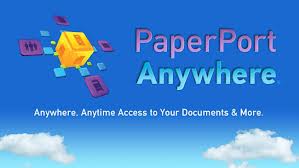




.jpg)






